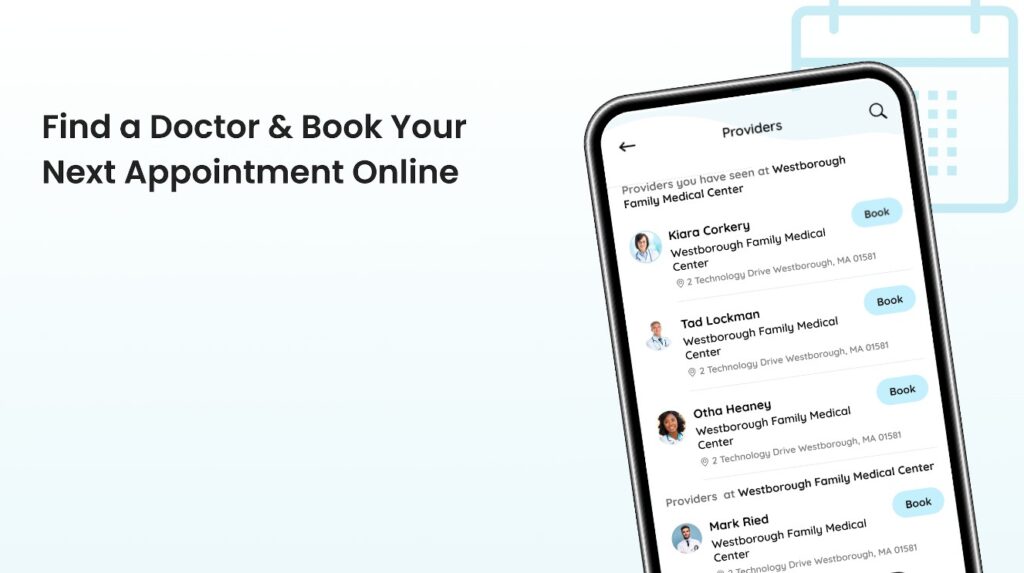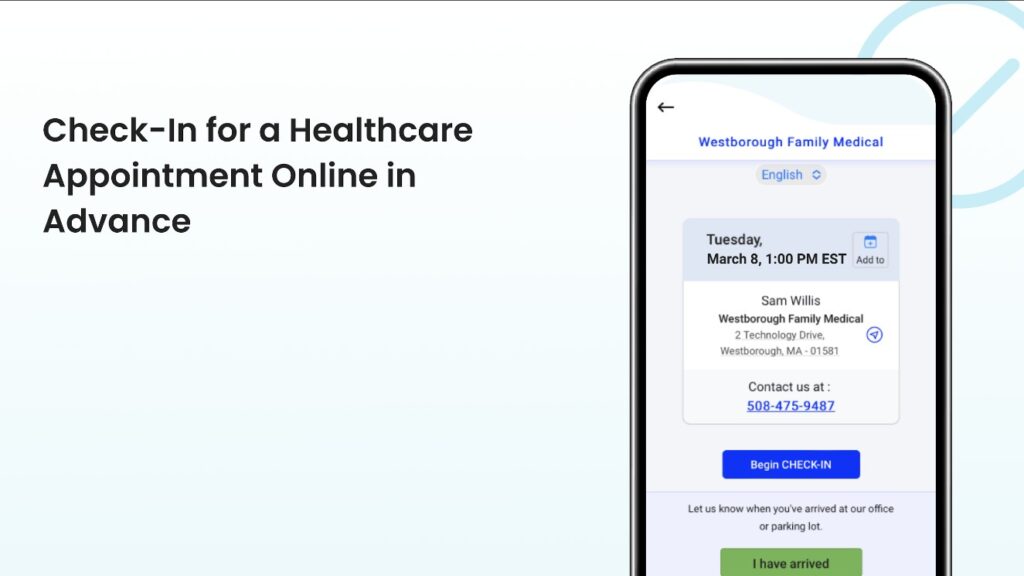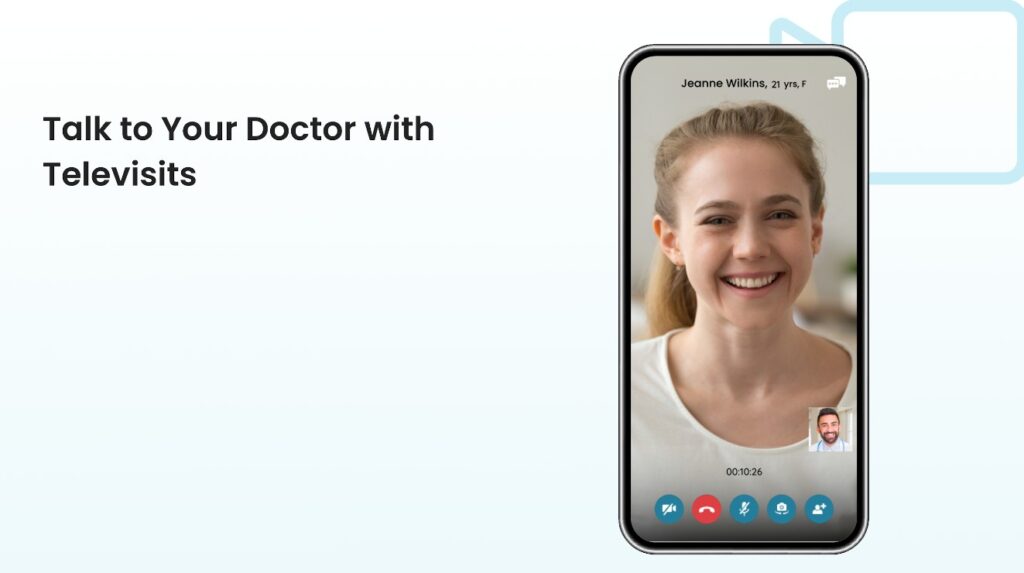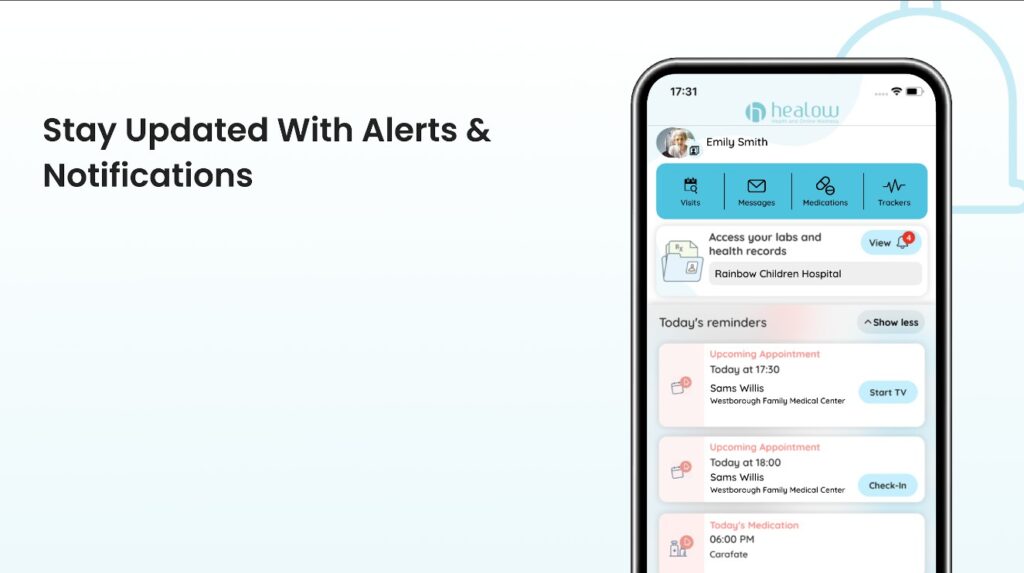Your Patient App
On your computer, use our
PATIENT PORTAL
On your phone, download and use Healow.
Simplify your life and access your Cobb Internal Medicine records on the go.
Cobb Internal Medicine offers an ios & Android Healow App for mobile access.
Make appointments online, check lab results, request prescription refills (appointment may be required), non-urgent communication, and more.
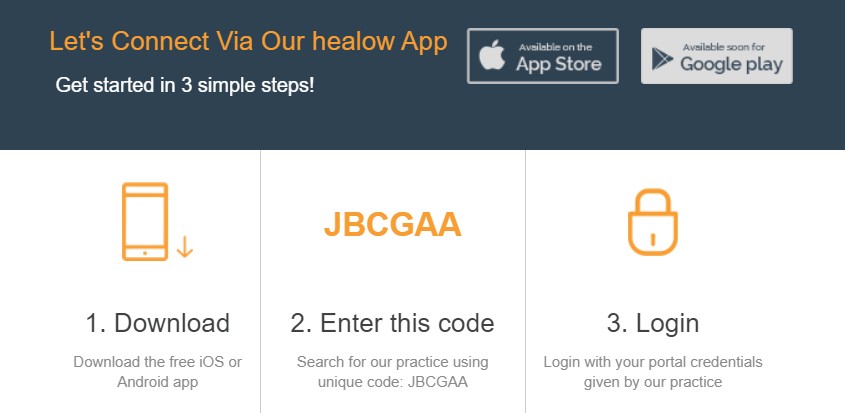
Cobb Internal Medicine: How to Use the Healow App for Easy Patient Portal Access, Virtual Visits, and Health Management
At Cobb Internal Medicine, we’re excited to offer our patients the convenience of the Healow App—a powerful mobile tool designed to help you stay engaged, motivated, and make healthy choices by giving you easy access to your health information and our care team.
- Download the healow app from App Store (iPhone) or Google Play (Android Phone).
- Identify yourself by entering your first name, last name, and date of birth.
- Find your practice by entering a practice code.
- Set up your PIN to securely access your health records.
With the Healow App, you can:
Message our care team – Reach out to us securely through direct messages for non-urgent communication (24-48 hour response time). Please call the office for urgent matters and call 911 for emergencies.
View test results – See your lab and other test results as soon as they become available.
Self-schedule appointments – Book appointments with us and view your upcoming visits, even outside regular office hours.
Check in before your visit – Save time by checking in and completing any necessary documentation before you arrive.
Attend virtual visits – Initiate and participate in telehealth visits with our providers.
Manage medications – View your medications, set reminders, and request refills without needing to call our office. We encourage refills to be handled during appointmments (some medications may require an appointment).
View your medical history – Access information such as allergies, immunizations, vitals, visit summaries, and more.
- Manage family records – View and manage multiple family members’ health records under one account.
To use the Healow App, you’ll need an existing Healow Patient Portal account with us. Once you download and launch the app, simply log in with your portal username and password. You’ll be prompted to create a PIN and can enable Face ID or Touch ID for added convenience—so you won’t have to enter your login information each time you use the app.
We’re here to help you take charge of your health—anytime, anywhere. If you have any questions about getting started with the Healow App, please reach out to Cobb Internal Medicine.